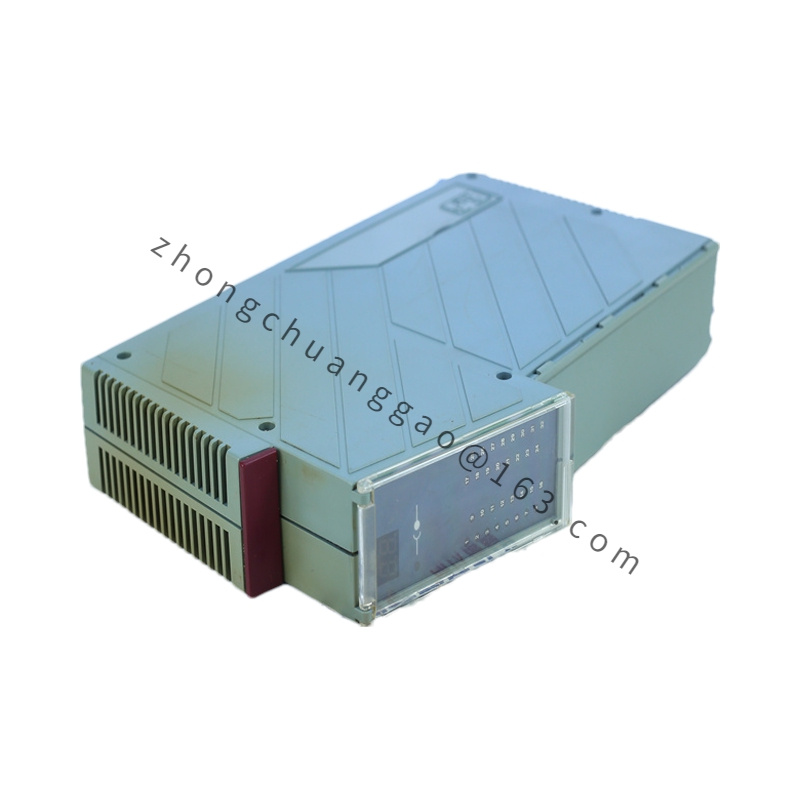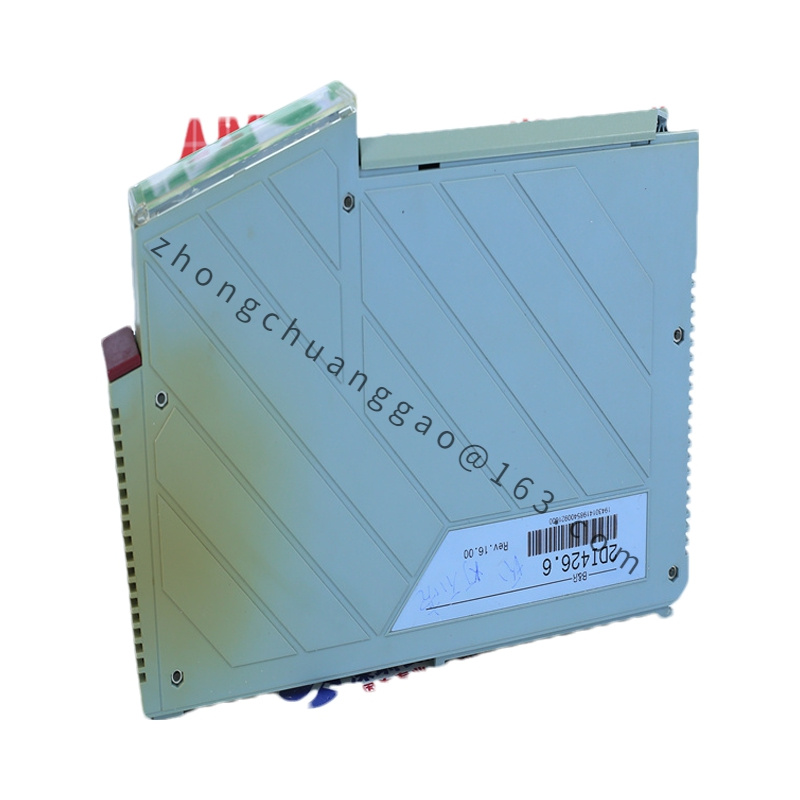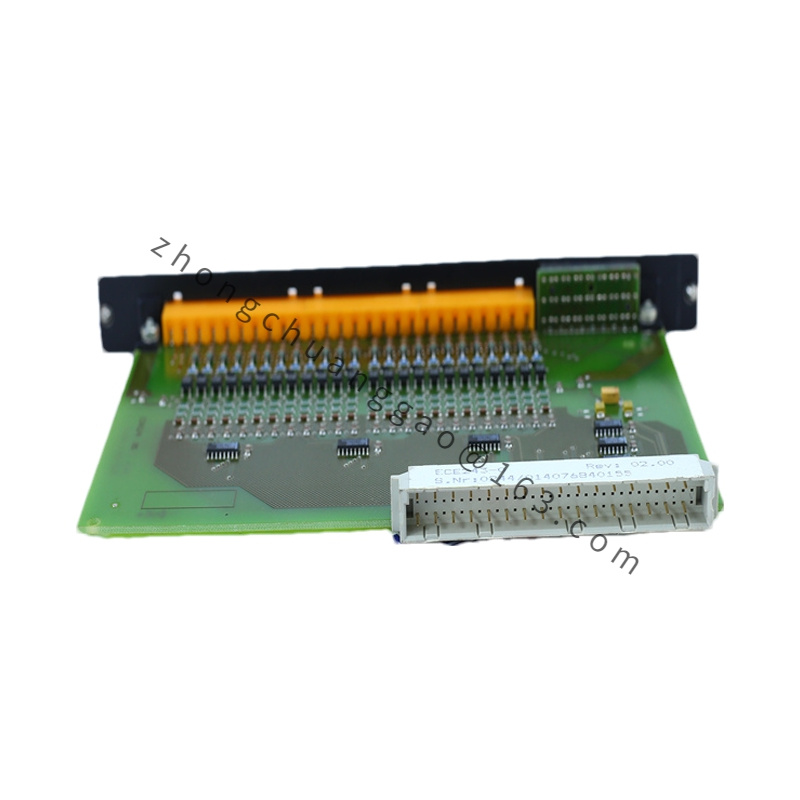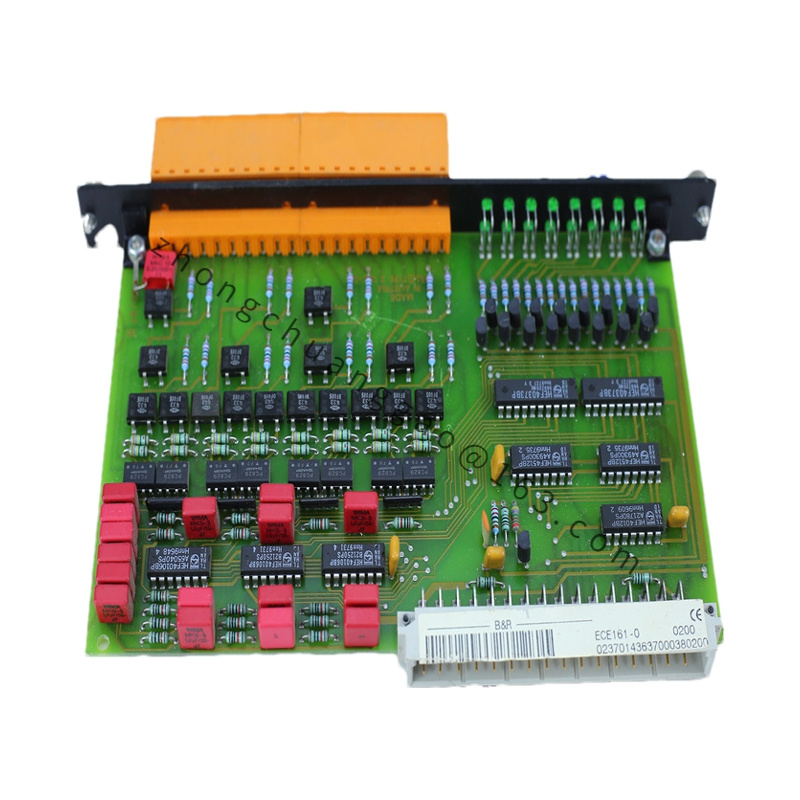Detailed content
Technical Specifications
- Model: DI426
- Type: Digital Input Module
- Input Voltage:
- Voltage Range: Typically operates with a standard input voltage of 24V DC.
- Number of Channels:
- Channels: The module features 16 digital input channels.
- Input Type:
- Type: Supports digital inputs that can be either sourcing or sinking depending on the configuration.
- Input Characteristics:
- Signal Type: Compatible with 24V DC signals.
- Input Current: Each channel can typically handle up to 8 mA input current.
Features
- High Density: The module provides 16 digital input channels in a compact form factor, allowing for high-density I/O configurations in automation systems.
- High Reliability: Designed for reliable operation in industrial environments, ensuring consistent performance and long-term durability.
- Wide Operating Temperature Range: Suitable for use in a variety of industrial environments, with a typical operating temperature range of 0 to 55°C.
- Diagnostics and Indicators: Features LED indicators for each input channel to provide real-time status and diagnostic information.
- Electromagnetic Compatibility (EMC): Complies with EMC standards to ensure reliable operation in environments with high levels of electrical noise.
Application Scenarios
- Industrial Automation: Ideal for use in industrial automation systems to interface with digital signals from various sensors and switches.
- Machine Control: Can be used in machine control systems to read digital signals from components such as limit switches, push buttons, and other binary sensors.
- Control Panels: Commonly used in control panels to gather input signals from field devices and integrate them into the automation system.
- Production Monitoring: Suitable for applications where monitoring of digital signals from production equipment is required for process control and data acquisition.
Installation and Configuration
- Mounting:
- Form Factor: Designed for DIN rail mounting, which is common in industrial control panels and automation systems.
- Wiring:
- Connections: Typically involves connecting field devices to the input terminals and ensuring proper wiring for the 24V DC signals.
- Wiring Diagrams: Detailed wiring diagrams and instructions are provided in the product documentation.
- Configuration:
- Software: Configuration and integration are generally managed using B&R’s Automation Studio software, which allows for setup and management of the module within the broader automation system.
Important Notes
- Documentation: For comprehensive details including installation, wiring, configuration, and technical specifications, refer to the official product datasheet and user manual provided by B&R.
- Compatibility: Ensure compatibility with other B&R automation components and systems by reviewing the product documentation and technical specifications.
- Technical Support: For any specific questions or technical support needs, contact B&R’s customer service or technical support team.